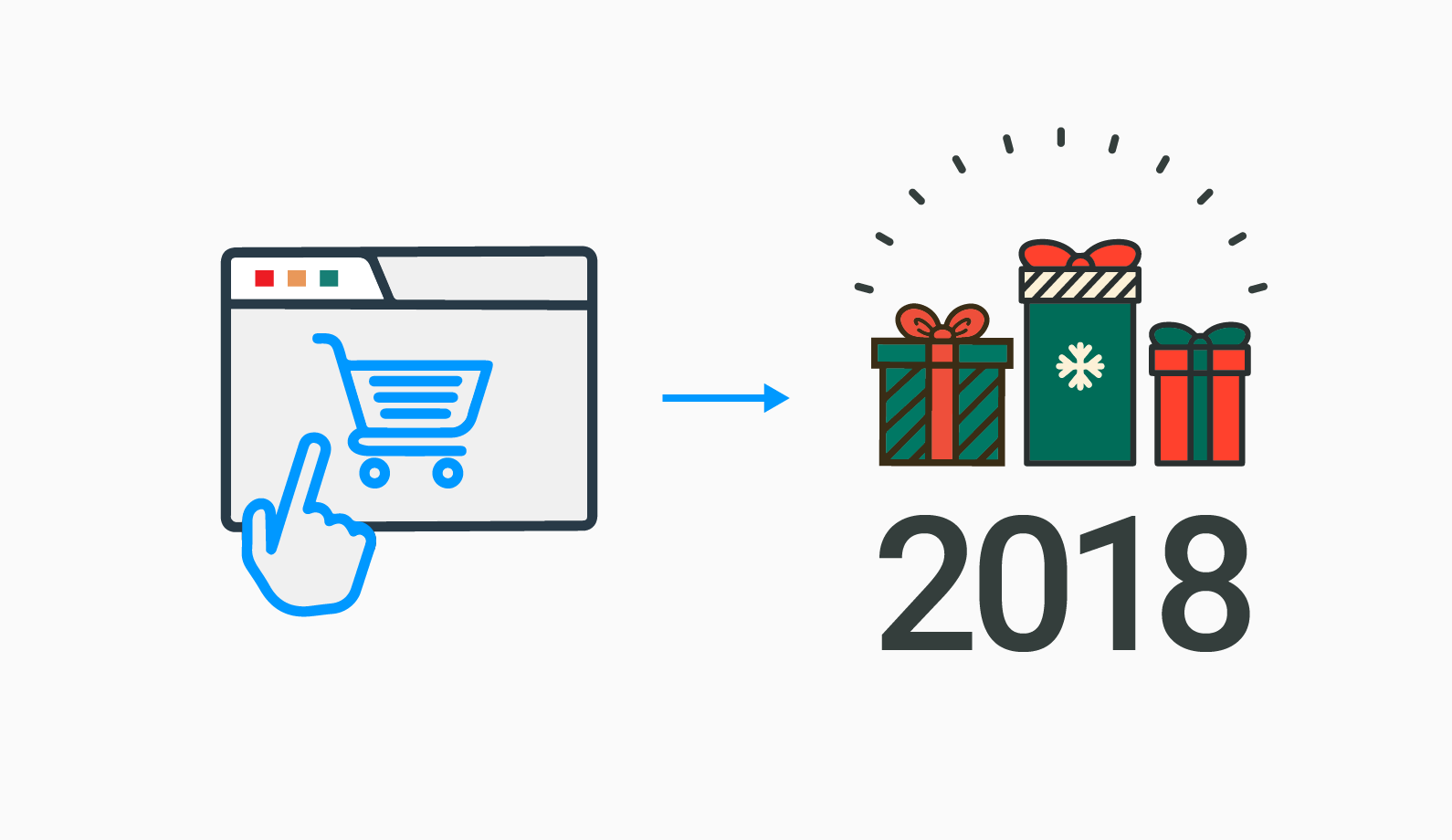Day parting allows StitcherAds users to schedule specific times and days for campaigns to run. Users can turn off ads at the times of the day or week that are viewed as less profitable. This can potentially limit wasted spend as budget can be devoted towards the more profitable times of day. We further ensure that the pacing and delivery of the spend is not affected through the scheduling, as our platform tells Facebook when users plan on having them paused.
How to Set Up Day Parting in StitcherAds
1. Create a new campaign.
2. Select 'Run ads on a schedule' to enable the day parting grid. To enable the 'Run ads on a schedule' radio button users must use a life time budget.
3. Use the grid to highlight the hours during which you’d like your campaigns to serve.
Benefits of Day Parting
You can be a lot more granular with the exact times you want your campaigns to run. For example, if you know your ads perform best at the weekends, in the evening, you can set your campaigns to only run on the weekend from 6:00pm to 9:00 pm. Assuming you are right, this should improve your ad performance.
Interested in starting a free 14 day trial? Use the form below.