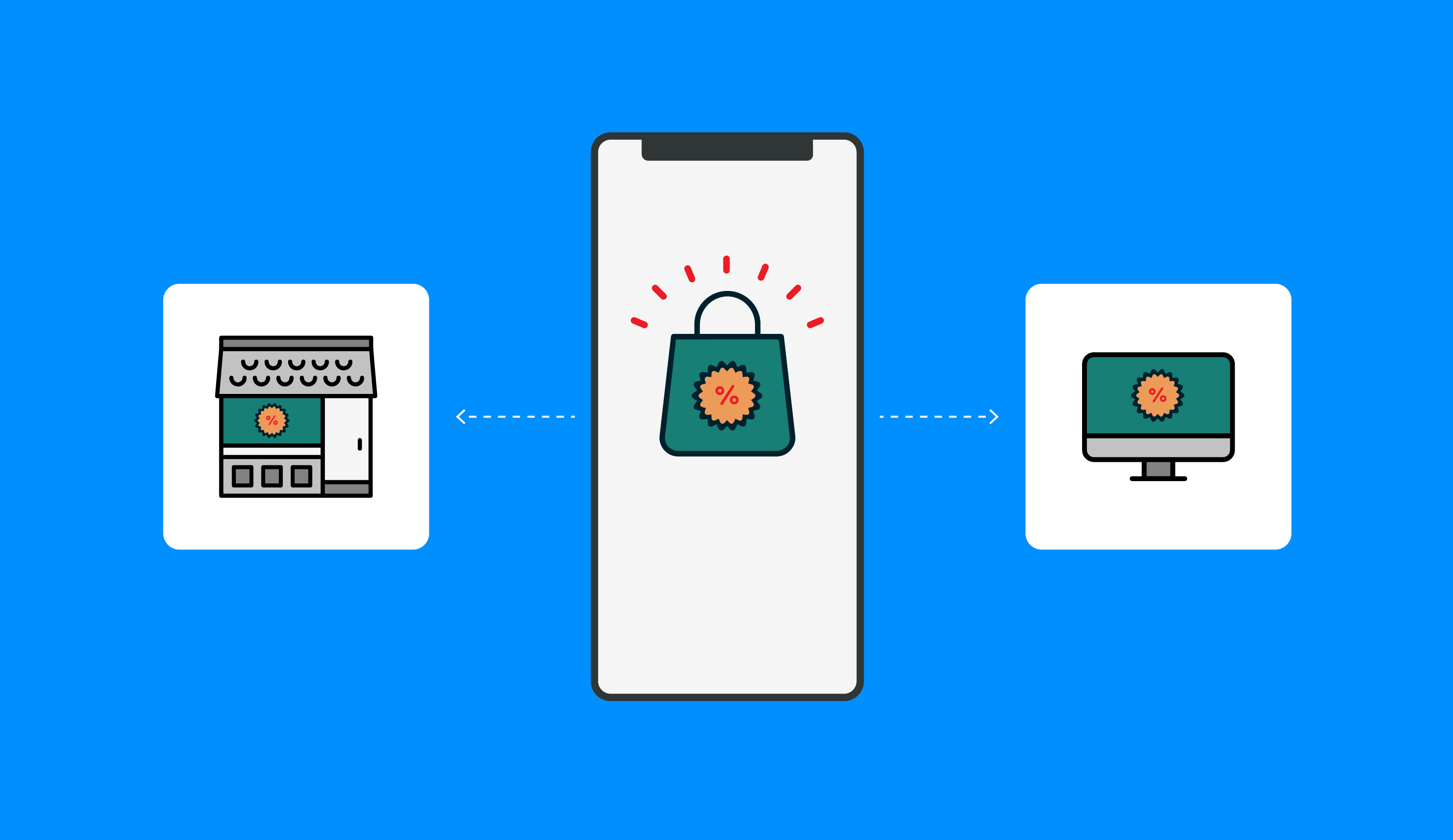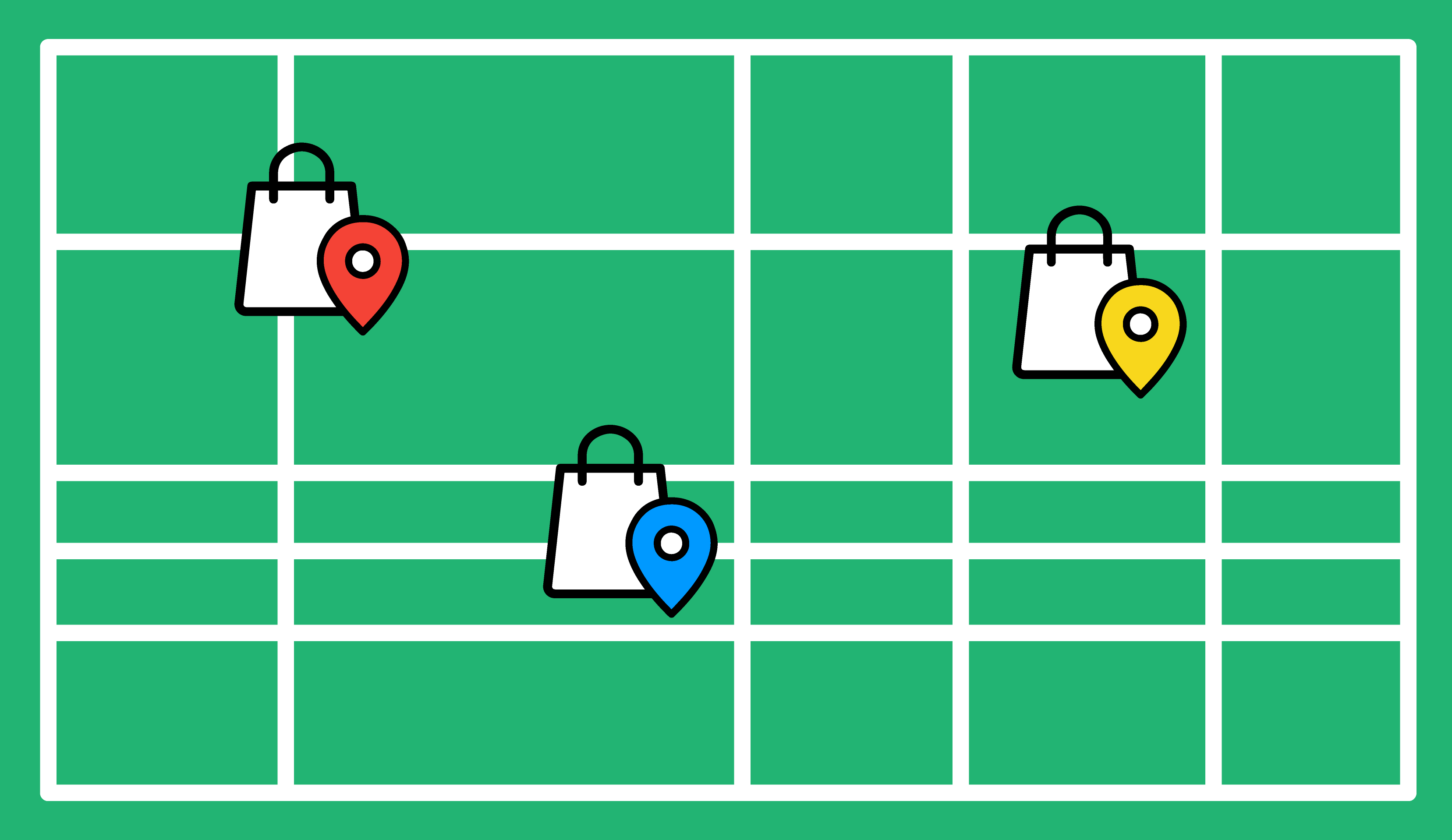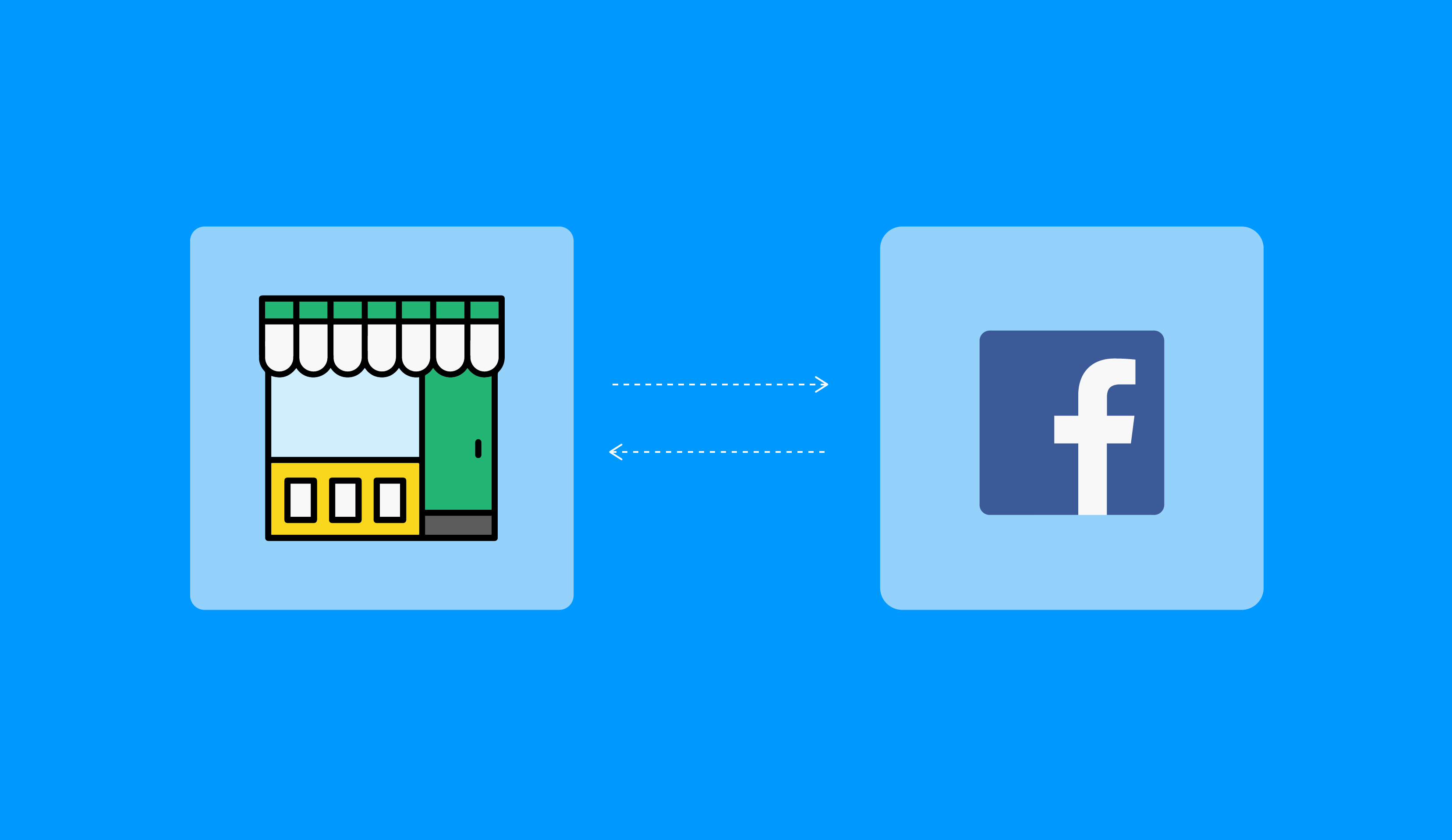Once upon a time, Thanksgiving was all about family, friends, food, and even football.
These days, shopping plays a major role. Approximately 75% of U.S. adults went shopping over last year's Thanksgiving weekend, according to the National Retail Federation. That's a significant portion of the population.
The biggest holiday spenders are those who take the multichannel approach. Consumers who shop digitally and in-store during the holidays will spend an average of $1,379 this year, as reported by eMarketer. Online-only shoppers will spend about 20% less with an average spend of $1,075, while consumers who only buy in-store will spend $745.
If your brand has both an online and brick-and-mortar presence, your Black Friday Facebook & Instagram strategy must reflect that. It’s crucial that customers know they have multiple options for shopping with your brand over the Thanksgiving holiday. Otherwise, you’ll miss a big opportunity to maximize traffic.
Still not sure how to optimize your Facebook & Instagram ads to drive Black Friday sales in-store and online? Here’s how you can start building personalized campaigns that encourage your deal-seeking customers to buy wherever they prefer.
Get the offline-to-online setup going
In order to get the most out of your omnichannel Black Friday Facebook ads, you need to make sure Facebook Offline Conversions is set up. This will help you create targeted audiences of in-store shoppers and provide you with insights to build personalized campaigns.
There are several ways to get started:
- Integrate directly with the Facebook Offline Conversions API.
- Work with an ad partner like StitcherAds for an automated process.
- Connect with a customer data integration partner.
- Pull in your in-store data from a digital receipts partner.
Build audiences of online and in-store holiday shoppers
Once your in-store data starts flowing in, it’s time to get your targeting audiences just right.
To prospect for new customers using lookalike targeting, you should create two different audiences: one of in-store buyers and one of online-only buyers. For the segment of online purchasers, exclude offline lookalikes to prevent overlap. This way, you’ll be able to reach the in-store lookalikes with omnichannel messaging, and you can use online-only messaging with the online lookalikes.
For prospecting with broad audiences, make sure to exclude lookalikes and retargeting audiences that you’re targeting elsewhere. Including these audiences could impact ad delivery.
When retargeting, create audiences of online users who have interacted with your site, e.g. viewed specific product pages, added items to their cart, and made purchases. For the offline segment, use your offline event data to build audiences of people who made in-store purchases.
Create personalized Black Friday Facebook & Instagram campaigns
For customers near stores
Your Black Friday campaigns should communicate to shoppers that they have options to shop wherever it is they prefer.
So, for all audiences within a reasonable radius of a store, use in-store and online messaging. Let them know that the promotions are available in both places.
How do you determine if a customer is within a reasonable radius of a store? Analyze how far people are willing to travel to buy your products by factoring in the consideration period and price of your items. Keep in mind that people will often travel a bit farther for a good deal.
Carousel ads would work best to target shoppers near stores, as you can include a map card with this format. Map cards are a tile within the ad – featuring a map, store distance, store hours, and contact information. In order to use this offering, make sure all your stores are set up as business locations within Facebook. This will allow you to use “store tokens” in the post copy, which will show the user the exact name of their nearby store.
From a creative standpoint, use dynamic overlays to highlight what you’re offering directly on top of the products you’re promoting. Whether it’s “SALE,” “40% OFF,” or “BUY ONE, GET ONE” – make it easy for customers to see that you’re in the Black Friday game.

If any of your best-selling products of the year happen to be on sale, communicate this to your customers, too. StitcherAds can segment bestsellers by store location, allowing retailers to easily promote localized favorites to audiences.
Are you running out of those clearance items sooner than expected? Keep your product feed up to date. StitcherAds’ product feed manipulation tool also enables retailers to mark specific items “out of stock.” This will help you avoid showing items that have limited or no availability to shoppers.
For customers not near stores
When prospecting customers who aren’t near physical locations, try using the Instant Experience or collection ad formats to replicate the feel of a mobile website or app. This is the perfect way to introduce them to your brand.
Show off any holiday-related product videos or slideshows you may have to fuel the experience.

When retargeting customers who have already interacted with your brand and who are not within a reasonable radius of a store, go with your tried-and-true online strategy. Follow these creative tips to ensure they are engaged as possible.
Present Black Friday shoppers with what they want
Although consumers love scoring deals over the Thanksgiving holiday weekend, Black Friday is still an incredibly stressful event. Tailor your Black Friday Facebook & Instagram ads so they are personalized to every deal-seeking shopper. As a result, you’ll see a boost in sales both online and in-store.