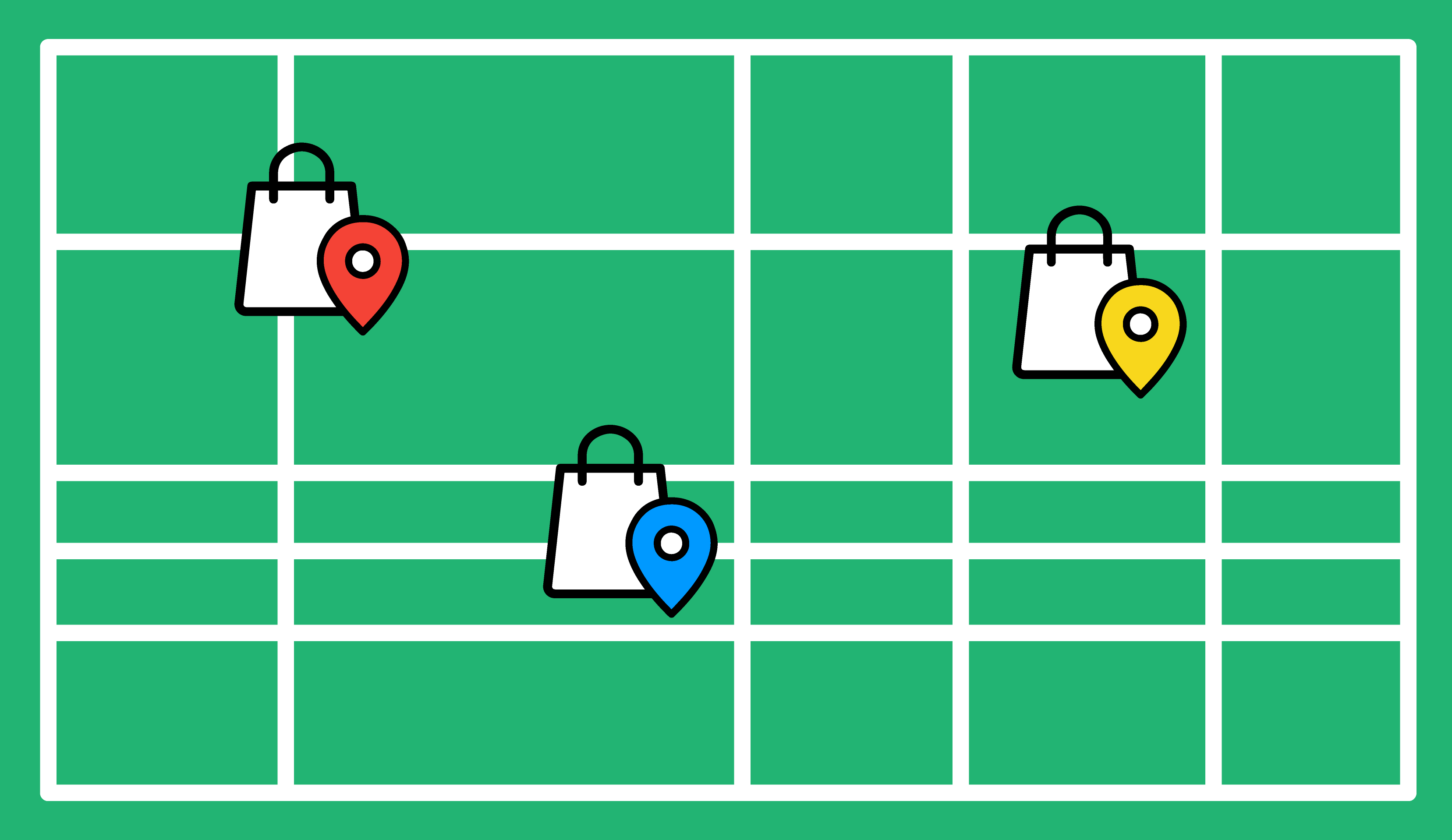Before you can create ads on Facebook from your product feed, you'll need to ensure your product feed is Facebook compliant. Obtaining compliance for your product feed can be a little tricky. Here are a few quick tips to obtain Facebook product feed compliance:
1. Mandatory Elements
Your feed must contain at least these 9 mandatory elements:
<item>
<g:id></g:id>
<g:availability></g:availability>
<g:product_type></g:product_type>
<g:image_link></g:image_link>
<g:brand></g:brand>
<title></title>
<g:price></g:price>
<link></link>
<description></description>
<g:condition></g:condition>
<g:shipping></g:shipping>
</item>
Please note that in the case of prices, a period should be used to denote the separation to decimals not a comma (i.e., five thousand should be entered 5,000.00 not 5.000,00).
2. Tagging Products Correctly
A common reason for product feeds not working is the tags are unreadable. Tags must be used in your feed to separate each products. StitcherAds caters for common tags such as <item> or <entry> but if your tag varies you need to tell us how the feed is separated.
3. Removing Plurals & Capitals
After tagging products correctly another common reason for product feeds not being recognized are plurals and capitals within tags. Try removing the plural in any item (e.g., <products> should be <product>) and also ensure there is no captalisation (e.g., <Item> should be <item>).
4. Using the Correct Format
StitcherAds currently supports a variety of feed formats including XML and comma, tab or pipe delimited files (e.g., CSV, TSV, etc.). Your feed should be available on a live URL and should be updated every 24 hours for new products and stock availability.
5. Follow Google's Feed Specifications
Both Facebook and StitcherAds base feed interpretation on the Google feed specification, so it is advised that your feed matches this as closely as possible. Through StitcherAds it is possible to manually map columns that do not match this specification, try out our product feed test to see if your fields can be mapped correctly.
Product Feed Facebook Compliant
Once you've followed these tips and made your product feed Facebook ready, try a free 14 day trial of StitcherAds—see how creating ads directly from your product feed can save you time and increase performance.